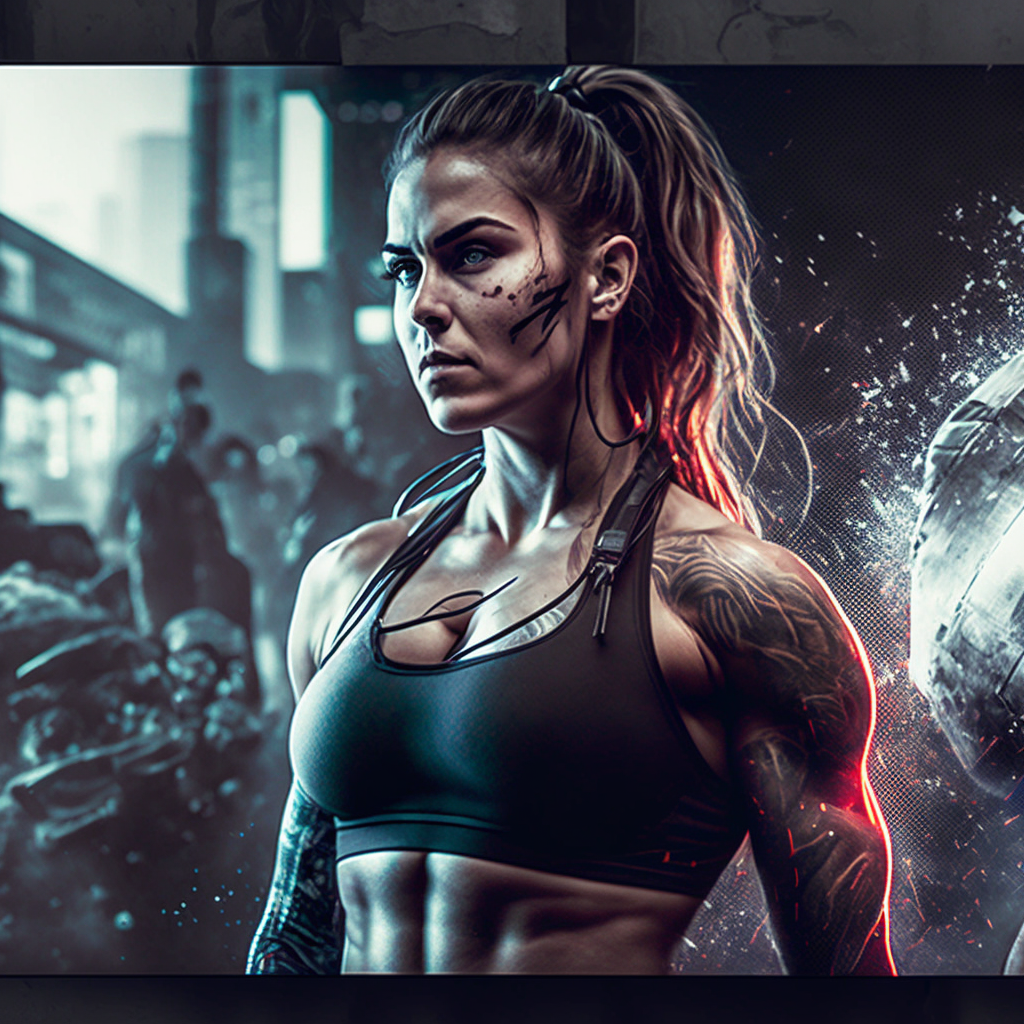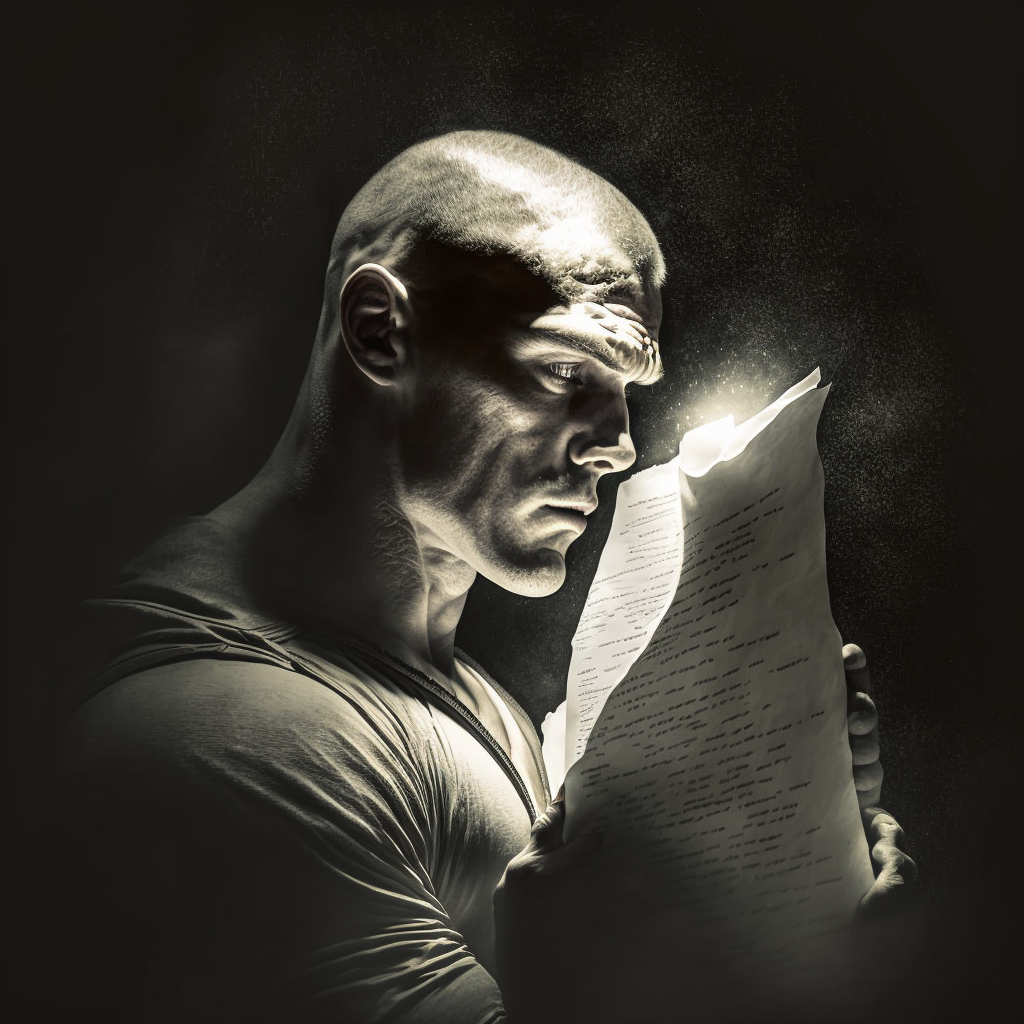Unleash The Power of
Automated YouTube Video Creation
-
Effortless creation of stunning videos
-
Transform your YouTube video creation process
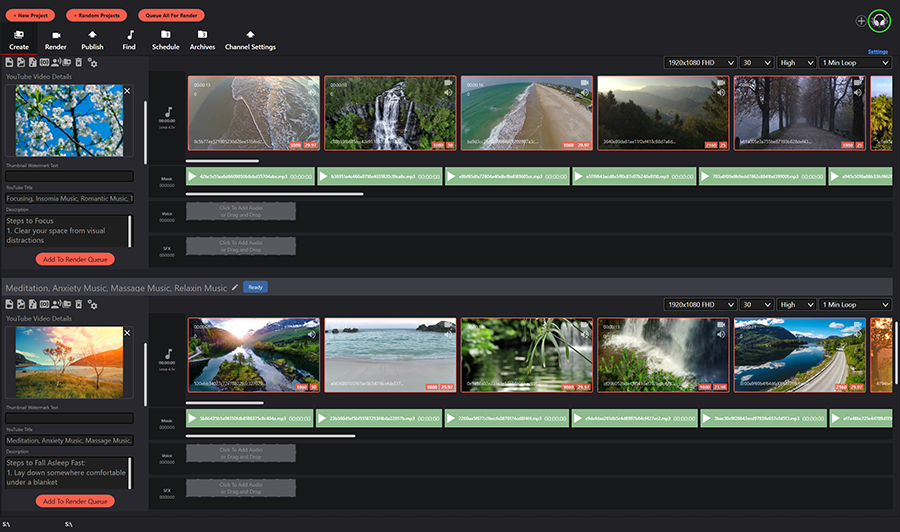
Random Video Generator
Effortlessly create hours-long videos with our automated random YouTube video generator
Automatic Text Generation
Save time with our automatic title, description, and keyword generation tools for YouTube videos
Multiple Channel Management
Easily manage multiple channels and video projects and with our automated render queue
Intro and Outro Video Adding
Elevate your videos with professional intro and outro videos, easily added with our software.
Multitrack Audio Support
Layer music, voiceovers, and sound effects with our multitrack audio support.
Video SEO Optimization
Maximize visibility with our built-in SEO tools, including keyword generation and thumbnail selection.
Save Time with Automation
Say goodbye to tedious manual tasks and hello to efficient video production with our powerful automation features
Produce Multiple Randomly Unique Videos in Batches
Automate the creation of unique videos in batches with VideoStitcher's random video generation feature.
Add Channel details, set parameters & let the VideoStitcher handle the rest.
Randomized audio & video clips selection automaticaly
Batch produce multiple unique YouTube videos
Set desired video length & output resolution
Save time & effort, create diverse content
Effortlessly Produce Unique YouTube Videos
With the ability to produce unique videos using random audio and video clips, VideoStitcher makes it easy to create engaging content in no time. Plus, it lets you easily create professional YouTube videos with automation. Featuring automated multi-project render queues, automatic title and description generation, and multi-track audio support makes it the best automation tool for YouTube creators.
Unleash the Power of Automation
-
Automatic random video and audio clip selection in batches for unique and diverse content for YouTube
-
Automatic title, description and keyword generation for easy YouTube SEO content creation
-
Multi-track audio support for professional-quality music, voiceover, sound effects mixing
-
Automated multi-project render queue for efficient video production
Effortless YouTube Video Production
VideoStitcher streamlines the YouTube video production process with automated features and random generators, allowing for the creation of professional-grade hours-long YouTube videos with minimal effort
Instant Results
VideoStitcher makes video production easy with user-friendly features and randomized automation. Say goodbye to tedious manual work and hello to instant results.
Friendly Interface
Effortlessly create YouTube videos with VideoStitcher's intuitive, user-friendly software. Streamline your video production process and focus on releasing engaging content.
For YouTube Creators
VideoStitcher helps YouTube creators save time and effort with powerful automation features and an intuitive interface. Streamline your video production process and focus on creating engaging content.
Manage Multiple Channels
-
Support for multiple YouTube channels within a single account for streamlined video production and management
-
Streamline the video production process with automated features and batch creation capabilities
Channel Automation
-
Automatic title, description, and keyword generation for YouTube
-
Provide keywords and metadata for each configured channel to generate content automaticaly
-
Set desired video length & output resolution
-
Automatic video thumbnail generation and customization options
Beautiful Creative Solutions
VideoStitcher's powerful editing tools and customizable options allow users to create beautiful, unique videos that stand out on YouTube. From custom transitions and effects to advanced audio and video settings, VideoStitcher offers the flexibility and creativity needed to take your YouTube channel to the next level. Say goodbye to basic, bland videos and hello to stunning, professional-grade content with VideoStitcher.
Effortlessly Add Intro and Outro Clips
Easily add branding intro and outro videos automaticaly to your videos with VideoStitcher
Effortless Add Watermark On Videos
Configure watermarking per channel for automatic branding on all videos.
Automated Batch Rendering for YouTube Channels
Automated render queue and batch rendering for channels saves time and effort by allowing users to set and forget their video production tasks.
Automatic Video Transitions
Effortlessly add professional video transitions to your YouTube videos with VideoStitcher's automatic feature
VideoStitcher can be used to create a wide range of videos:
- Hours-Long Music Videos
- Complication Videos
- Motivation Quote Videos
- Animal Videos
- Funny Videos
- Viral Videos
- Poem Videos
- Sports Highlights
- News Bloopers
- DIY Tutorials
- Life-Hack Videos
- and many more...
-
Create compliation videos with randomzied content
-
Produce randomzied videos, along with titles and descriptions
-
Manage multiple channels at the same time
Automated
Content Creation Features
VideoStitcher's automated content creation features allow you to easily create professional-quality videos with minimal effort. Simply input your desired content and parameters and let the VideoStitcher do the rest! Streamline your workflow and save time with our advanced automation features.
Automatic Titles, Descriptions & Keywords
Automatically generate video titles, descriptions and keywords for your videos to save time and ensure your content is easily discoverable.
Video & Audio Clip Randomization
Easily shuffle the order of your video and audio clips to create new and unique content.
Loop Set of Video & Audio Clips
Choose to loop a set of video and audio clips to a specific final output length, up to 24 hours long.
Manage Multiple Channels
Easily manage and organize content for multiple channels.
Customizable Logo Watermarking
Protect your content with customizable logo watermarks.
Default Channel Settings
Set default channel settings such as category, keywords, logo, and branding.
Total Output Length
Control the total output length of your videos.
Batch Render Queues
Automate your video rendering process with batch render queues.
Intro and Outro Videos
Add professional polish to your videos with intro and outro videos.
Automatic Video Transitions
Choose from a variety of automatic transitions to smoothly switch between clips.
Multi-Track Audio
Add multiple audio tracks to your videos, including music, voice, and sound effects.
Text Overlays
Add captions, titles, and credits to your videos.
Animated Transparent Overlays
Add engaging transparent overlays to your videos.
Effortlessly Create Engaging Compliation Videos
Easily create unique, engaging compilation videos for your channel.
Video, Image & Audio Import
Import your own media files, including video, image, and audio files.
Output Resolution
Choose the output resolution of your videos, including 720p, 1080p, 4k, and 8k, or a custom resolution.
Output Framerate
Choose the output framerate of your videos, including 24fps, 30fps, 50fps, 60fps, 120fps, or a custom framerate.
Automatic Cataloging and Archiving of Produced Content
Automatically catalog and archive all produced content for easy organization and access.
Animated Pop-ins
Add fun and engaging animated pop-ins to your videos, such as subscribe notifications.
Audio Equalization and Normalization
Adjust the audio of your videos with equalization and normalization tools to ensure optimal sound quality.
Automatic Video Cropping and Resizing
Automatically crop and resize your videos for optimal quality.
Automatic YouTube Video Screenshot Selection
Automatically select the best screenshot for your YouTube videos.
AI-Integration: Generate Thumbnail Artwork
Use AI to generate thumbnail artwork for your videos.
AI-Integration: Generate Titles & Descriptions
Automatically create professional titles & descriptions for your videos with the click of a button.
AI-Integration: Generate SEO Friendly Content
Use AI to optimize your video's metadata and descriptions for better search engine visibility.
AI-Integration: Generate Keywords
Let AI help you choose the best keywords to increase your video's discoverability on search engines and social media.
AI-Integration: Generate Speech Narration Content
Have AI create custom speech narration for your videos, saving you time and effort in the content creation process.
AI-Integration: Generate Text-To-Speech Narration Voiceovers
Use AI to generate high quality text-to-speech voiceovers for your videos, choosing from a variety of languages and voices.
Inspiring Compilation Video Ideas
Get inspired with these creative compilation video ideas, perfect for YouTube.
Long-Play Workout Music Videos
Music Videos
Motivation Quotes Videos
Motivation Quotes, Poetry
Funny Animal Videos
Funny Videos, Animal Videos
Funny Fail Video Compliations
Funny Videos, Fail Videos
Long-Play Relaxing Piano Music Videos
Music Videos
Satrisfying Video Compliations
ASMR, Satisfying Videos
Easily Make Your Own Compliation Videos with VideoStitcher
Effortlessly create professional content for your channel with VideoStitcher
Get started today and watch your content grow!
Need Answers?
Need answers fast? Our Quick FAQ section has all the information you need to get started with VideoStitcher. From system requirements to pricing plans, we've got you covered.
How does the pricing plan work?
Our pricing plan is based on a subscription model, where you can choose a monthly plan. You will have access to all of the features included in your chosen plan for the duration of your subscription. You can upgrade or downgrade your plan at any time to better suit your needs.
Can I upgrade or downgrade my plan at any time?
Yes, you can upgrade or downgrade your plan at any time. Simply visit your account settings and choose the new plan that you would like to switch to. Your new plan will take effect immediately and you will only be charged the prorated amount for the remaining time in your billing cycle.
*How does AI Generated content work?
Artificial intelligence (AI) generated content refers to digital media that is created using algorithms that are able to generate content that is similar in style and substance to human-generated content. AI Generation features requires your own openai.com API Key. (OpenAI.com costs are the sole responsibility of the user and are in additional to the Ultimate plan price.)
What is the process for importing videos for VideoStitcher?
Importing video clips from stock video sites like StoryBlocks.com is a convenient way to enhance your video content without the need for additional filming or extensive editing. Simply browse the available clips, select the ones you want to use, and download them to your computer. From there, you can easily import them into VideoStitcher for use in creating the projects. Other popular stock video sites include Shutterstock, Pond5, and iStock.
Can I cancel my subscription at any time, and will I receive a refund for unused time?
Yes, you can cancel your subscription at any time. If you cancel your subscription before the end of your billing cycle, you will not be charged for the following period and you will not receive a refund for any unused time. If you cancel your subscription after the end of your billing cycle, your subscription will not be renewed and you will not be charged again.
Is there a free trial available for the software?
Yes, we offer a 14-day free trial for our software. You can try out all of the features and see if it is a good fit for you before committing to a subscription. If you decide that the software is not for you, you can cancel your trial before the end of the 14 days and you will not be charged.
Can I use the software on multiple computers?
Yes, you can use the software on up to 2 computers as long as you are the only user and you are using it within the terms of the license agreement. Please note that a separate TEAM subscription is required for additional users.
Minimum System Requirements
-
Windows 7 or later (No Mac Support)
-
8 GB Ram (16 GB Recomended)
-
300 MB of Storage +Space for your video clips and rendered outputs (500 GB or more recommended)
Have more questions? Contact us and we'll be happy to help!
Flexible Pricing Options
Change or cancel your plan anytime
Basic
-
2 YouTube Channels
-
Randomized Video Generator
-
200 Videos/month
-
2 Hour Max Video Length
-
1080p @ 60FPS Max Resolution
-
Video Watermarking Options
-
Into & Outro Video Clips
-
Automatic Thumbnail Selection
-
Email Support
PRO
Popular
-
2 YouTube Channels
-
Randomized Video Generator
-
Automated Titles & Descriptions
-
500 Videos/month
-
24 Hour Max Video Length
-
4K @ 60FPS Max Resolution
-
Advanced Watermarking Options
-
Into & Outro Video Clips
-
Automatic Thumbnail Selection
-
Multi-track Audio (music, voice, sfx)
-
Automatic Cataloging and Archiving
-
Automatic Cropping & Resizing
-
Loop Clips to Total Output Lenght
-
Random Video Clip Sequencing
-
Animated Video Overlays
-
Email and Live Chat support with 8 - hour response time
ULTIMATE
-
3 YouTube Channels
-
Randomized Video Generator
-
AI Generated Titles & Descriptions*
-
1000 Videos/month
-
24 Hour Max Video Length
-
8K @ 120FPS Max Resolution
-
Advanced Watermarking Options
-
Into & Outro Video Clips
-
Automatic Thumbnail Selection
-
Multi-track Audio (music, voice, sfx)
-
Automatic Cataloging and Archiving
-
Automatic Cropping & Resizing
-
Loop Clips to Total Output Lenght
-
Random Video Clip Sequencing
-
Animated Video Overlays
-
Automatic Audio Normalization
-
AI Generated Thumbnail Artwork*
-
AI Generated SEO Optimization*
-
AI Generated Narraration Content*
-
AI Generated Speech Narration*
-
Email and Live Chat support with 1 - hour response time
Money Back Guarantee
Try risk-free for 30 days. If it's not a perfect fit, we offer a 30-Day Money Back Guarantee!
SSL Encrypted Payment
Your information is protected by 256-bit SSL encryption.
Enterprise Pricing Plans
Contact US for Custom pricing plans for enterprise clients with tailored solutions.
*AI Generated Content
*AI Generation features require's your own openai.com API Key.
(OpenAI.com costs are the sole responsibility of the user and are in additional to the Ultimate plan price.)
Take Your Video Production to the Next Level
Experience the power of AI-enhanced video production with VideoStitcher. Elevate your content and streamline your workflow to reach new heights in creativity and efficiency.
Start Free Trial